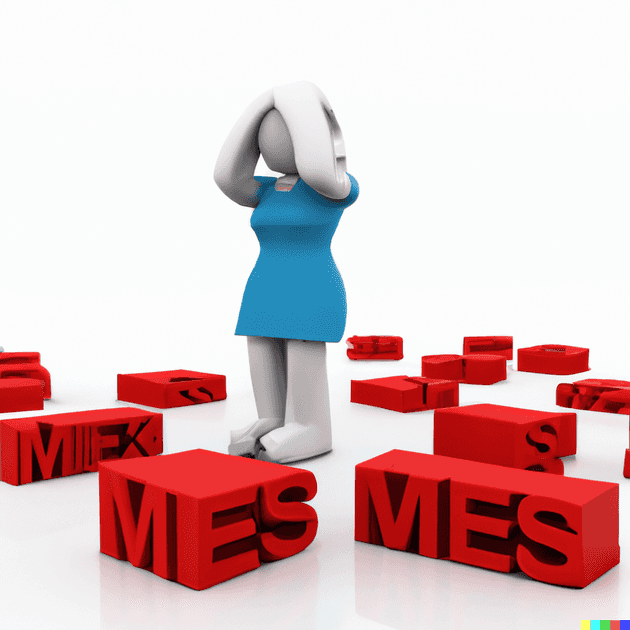Introduction
ReactJS is a popular JavaScript library for building user interfaces, and it's widely used by developers to create web applications. However, like any other technology, there are some common mistakes that developers make when working with React. In this blog post, we'll discuss some of the most common mistakes to avoid in ReactJS development.
1. Not understanding the component lifecycle
React components have a lifecycle, and it's essential to understand how it works. The lifecycle methods are functions that get called at different stages of the component's life. If you don't understand the component lifecycle, you may end up writing inefficient code that slows down your application.
class MyComponent extends React.Component {
constructor(props) {
super(props);
this.state = { count: 0 };
}
componentDidMount() {
console.log('Component did mount');
}
componentDidUpdate(prevProps, prevState) {
console.log('Component did update');
}
componentWillUnmount() {
console.log('Component will unmount');
}
render() {
return <div>{this.state.count}</div>;
}
} 2. Mutating the state directly
In React, you should never mutate the state directly. Instead, you should always use the setState method to update the state. When you mutate the state directly, you can run into problems such as components not re-rendering when the state changes.
// Wrong way
this.state.count = this.state.count + 1;
// Correct way
this.setState({ count: this.state.count + 1 });3. Not using key props in lists
When rendering lists of elements in React, it's essential to use the key prop. The key prop helps React identify which elements have changed, added, or removed when re-rendering. If you don't use the key prop, you may run into issues where elements don't update correctly.
const list = ["apple", "banana", "orange"];
// Wrong way
const items = list.map(item => <li>{item}</li>);
// Correct way
const items = list.map(item => <li key={item}>{item}</li>);4. Not using React's built-in optimization features
React provides several built-in optimization features, such as PureComponent and memo. These features help improve the performance of your application by preventing unnecessary re-renders. If you're not using these features, your application may be slower than it needs to be.
// Without PureComponent
class MyComponent extends React.Component {
render() {
return <div>{this.props.text}</div>;
}
}
// With PureComponent
class MyComponent extends React.PureComponent {
render() {
return <div>{this.props.text}</div>;
}
}5. Not using React Router for client-side routing
React Router is a popular library for client-side routing in React. If you're not using React Router, you may be using inefficient and outdated methods for handling routing in your application.
import { BrowserRouter, Route, Switch } from "react-router-dom";
const App = () => {
return (
<BrowserRouter>
<Switch>
<Route exact path="/" component={HomePage} />
<Route path="/about" component={AboutPage} />
<Route path="/contact" component={ContactPage} />
</Switch>
</BrowserRouter>
);
};
6. Not using propTypes or TypeScript
React has built-in support for type checking with propTypes, and it's recommended to use it. If you're not using propTypes or TypeScript, you may run into issues with data types that are difficult to debug.
import PropTypes from "prop-types";
const MyComponent = ({ text, number }) => {
return (
<div>
<p>{text}</p>
<p>{number}</p>
</div>
);
};
MyComponent.propTypes = {
text: PropTypes.string.isRequired,
number: PropTypes.number.isRequired,
};
7. Not breaking down components into smaller pieces
When building complex React applications, it's crucial to break down your components into smaller pieces. If you have a large component with many nested components, it can become challenging to maintain and debug. By breaking down your components into smaller pieces, you can make your code more modular and easier to manage.
const ParentComponent = () => {
return (
<div>
<Header />
<MainContent />
<Footer />
</div>
);
};
const MainContent = () => {
return (
<div>
<FeaturedArticle />
<ListArticles />
</div>
);
};
8. Not using React DevTools for debugging
React DevTools is a browser extension that allows you to inspect and debug React components. If you're not using React DevTools, you may be missing out on a powerful tool for debugging your React application.
9. Not handling errors properly
When working with React, it's essential to handle errors properly. If you don't handle errors, your application may crash or behave unexpectedly. By handling errors properly, you can ensure that your application remains stable and reliable.
class MyComponent extends React.Component {
constructor(props) {
super(props);
this.state = { error: null };
}
componentDidCatch(error, info) {
this.setState({ error });
console.error(error, info);
}
render() {
if (this.state.error) {
return <div>Something went wrong!</div>;
}
return <div>{this.props.text}</div>;
}
}
10. Not considering performance in the initial design
Performance is a critical consideration when building React applications. If you don't consider performance in the initial design of your application, you may run into issues with slow load times and unresponsive user interfaces. By designing your application with performance in mind, you can ensure that it runs smoothly and efficiently.
Conclusion
ReactJS is a powerful library for building user interfaces, but it's essential to avoid common mistakes that can lead to performance issues and bugs. By breaking down components into smaller pieces, using React DevTools for debugging, handling errors properly, considering performance in the initial design, and avoiding other common mistakes