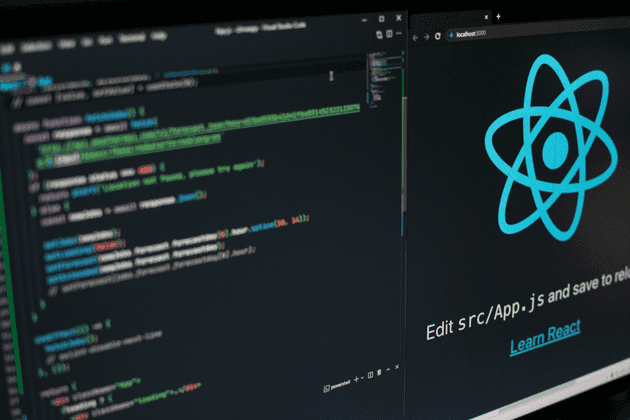React JS Version 18
React JS version 18 is the latest major release of the popular JavaScript library used for building user interfaces. This release introduces several new features and improvements that make React applications faster, more efficient, and easier to develop.
Key Features
One of the key features of React JS version 18 is automatic batching. In earlier versions of React, each state update would trigger a separate render cycle, which could slow down the application. With automatic batching, React groups multiple state updates together and performs them in a single render cycle, resulting in faster rendering times and a better user experience.
Another new feature in React JS version 18 is Suspense for Data Fetching. This feature allows developers to delay rendering a component until its data has been fetched, reducing the amount of time users have to wait for data to load. With Suspense for Data Fetching, developers can declaratively specify data dependencies for a component and React will handle the rest.
In addition to these features, React JS version 18 also introduces Start Transition, which enables developers to define the initial and final states of a transition and lets React handle the rest. This can simplify the process of creating animations and transitions in React applications.
Finally, React JS version 18 introduces Server Components, which allow developers to render components on the server and stream them to the client as the data becomes available. This can result in faster page loads and a better user experience for users with slow internet connections or limited devices.
React JS version 18 is currently in alpha stage and has not been officially released yet. However, there are several new features that have been announced and are being tested by the community. Here is a comprehensive guide to the new features of React JS version 18, along with code examples:
1. Automatic batching of state updates
In React JS version 18, state updates will be automatically batched together to improve performance. This means that if you update the state multiple times within a single event handler or lifecycle method, React will batch those updates together into a single render cycle.
Here is an example of how automatic batching works:
import React, { useState } from 'react';
function App() {
const [count, setCount] = useState(0);
function handleClick() {
setCount(count + 1);
setCount(count + 1);
setCount(count + 1);
}
return (
<div>
<h1>Count: {count}</h1>
<button onClick={handleClick}>Increment</button>
</div>
);
}
export default App;In this example, the handleClick function updates the state of count three times. However, because of automatic batching, React will only render the component once, with the updated count of 3.
2. Improved server-side rendering
React JS version 18 includes several improvements to server-side rendering, including better hydration and improved performance.
Here is an example of how server-side rendering works:
import React from 'react';
import ReactDOMServer from 'react-dom/server';
function App() {
return <h1>Hello World!</h1>;
}
const html = ReactDOMServer.renderToString(<App />);
console.log(html);In this example, the ReactDOMServer.renderToString method is used to render the App component to a string of HTML. This HTML can then be sent to the client and rendered on the server, improving performance and reducing time to interactive.
3. New root API
React JS version 18 introduces a new root API that allows you to attach multiple roots to a single React application. This makes it easier to build complex applications with multiple UI components.
Here is an example of how the new root API works:
import React from 'react';
import ReactDOM from 'react-dom';
function App() {
return <h1>Hello World!</h1>;
}
const root1 = document.getElementById('root1');
const root2 = document.getElementById('root2');
ReactDOM.render(<App />, root1);
ReactDOM.render(<App />, root2);In this example, two roots are created using the getElementById method. The ReactDOM.render method is then used to attach the App component to each root, creating two separate UI components.
4. Improved error handling
React JS version 18 includes several improvements to error handling, including better error messages and improved debugging tools. This makes it easier to identify and fix errors in your code.
Here is an example of how improved error handling works:
import React from 'react';
function App() {
return <h1>Hello World!</h1>;
}
ReactDOM.render(<App />, document.getElementById('root'));In this example, an error will occur because the ReactDOM object has not been imported. However, because of improved error handling in React JS version 18, a more helpful error message will be displayed in the console, making it easier to identify and fix the error.
Pros and Cons
Some of the pros of React JS version 18 include:
Faster and more efficient rendering: The new features in React JS version 18 make it faster and more efficient, resulting in better performance for React applications. Improved user experience: The Suspense for Data Fetching feature and Server Components can help improve the user experience by reducing the amount of time users have to wait for data to load. Simplified development: The Start Transition feature can simplify the process of creating animations and transitions in React applications. However, there are some cons to using React JS version 18, including:
Backward compatibility: The new features in React JS version 18 may not be backward compatible with earlier versions of React, which can make it difficult to upgrade existing applications. Learning curve: As with any new update, developers may need to invest time in learning the new features and how to use them.
Conclusion
Overall, React JS version 18 is a major update that brings several new features and improvements to the library. Developers who are starting a new project or who have the resources to upgrade an existing project may find that the new features in React JS version 18 can improve the performance and user experience of their applications.